47%
of digital purchases are via Marketplaces
*Statista 2022
Marketplace Opportunities
- Broad Customer Reach
- Reduced marketing costs
- Established credibility
- Payment security
Marketplace Challenges that Omnivore solves
- Listing products correctly
- Keeping products up to date
- Ensuring you don’t oversell
- Tailoring price and promotion by marketplace
- Managing multiple marketplace seller accounts
TRY US WITH A 30 DAY FREE TRIAL
Designed to make selling easier

 Save Time
Save Time
Every day you’re not set, you’re selling less than you should be.
 Maximise Sales
Maximise Sales
Ensure listings are optimised and categorised correctly
 Eliminate Overselling
Eliminate Overselling
Sync orders and inventory across all channels
 Easily Expand
Easily Expand
onto multiple sales channels
 Total Flexibility
Total Flexibility
No lock in contracts and a free trial
 Dedicated Customer Support
Dedicated Customer Support
by eCommerce experts
How Omnivore makes it easy
- Create marketplace listings using your store’s product data
- Switch products on/off by marketplace
- Ensure your products are in the right marketplace category
- Optimise listings by adding product attributes and meet marketplace requirements
- Tailor your titles/descriptions by marketplace
- View product status by marketplace on a single screen
- Instantly view and fix listing errors
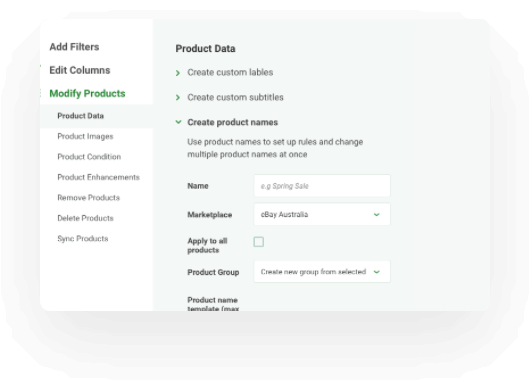
</figure
- Have a different price on different marketplaces
- Increase or decrease price by a % or a $ amount
- Schedule promotions to start and end at the required time
- Apply promotions to all products or a group of products
- Set up Shipping policies by marketplace
- Create product bundles and bulk buys for marketplaces
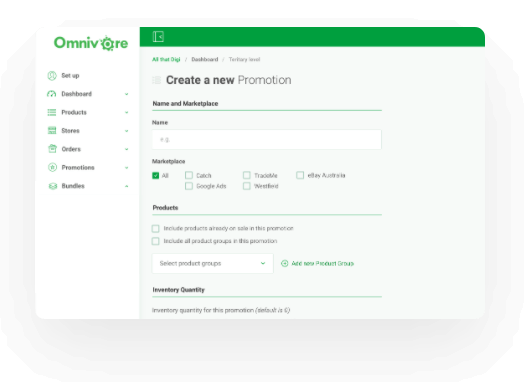
- Inventory is synched across all marketplaces
- ‘Real time’ or 15 minute inventory updates depending on the marketplace
- Create stock buffers for all or a group of products to prevent overselling or to manage inventory available in different channels
- Set a maximum number of products available for sale on a marketplace
- Choose which location to fulfil from – Omnivore supports multi location inventory
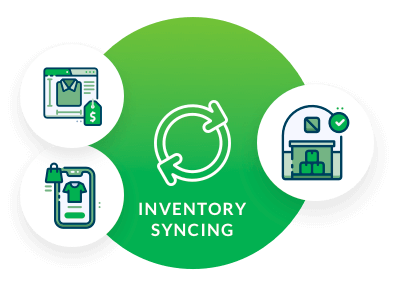
- Orders sent to your eCommerce store or a central location for fulfillment
- Shipping and tracking is sent back to the marketplace
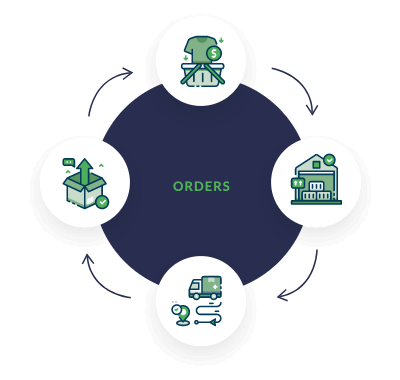
- Easily identify required actions from Dashboard
- Receive email and dashboard alerts when you have an issue with an order
- Be alerted if there are connection issues
- Set up automated order reports
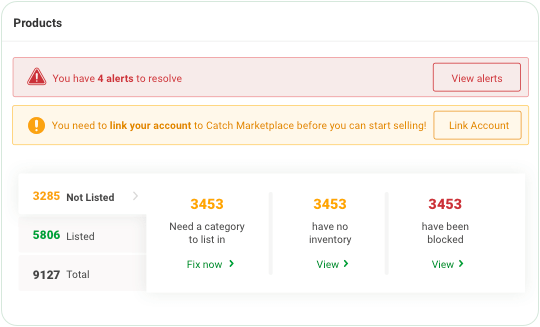
How it works
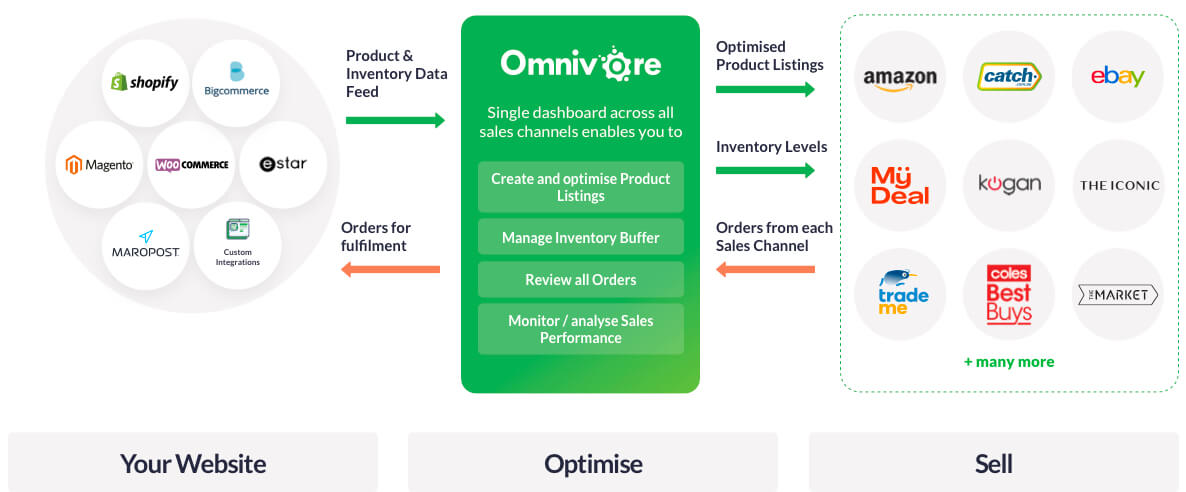
QUICK AND EASY TO SET UP
3 Easy Steps to Get Started
It’s as easy as 1,2,3.
-
Connect your store to Omnivore
Choose your eCommerce platform shown below
-
Set up your online Marketplaces
Choose where you’d like to sell your products e.g. Amazon, eBay, Trade Me.
-
Start selling more!
Orders will flow back to your ecommerce store for easy fulfilment and your inventory will be synced.




